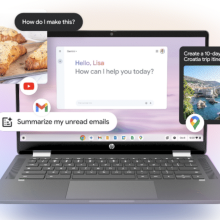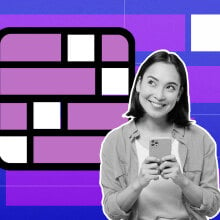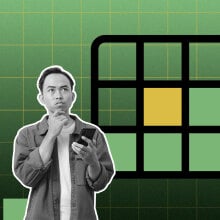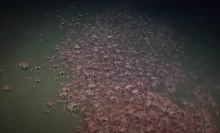The Acer Chromebook Plus Spin 714 just reminded me what I love about Chromebooks. As someone who is deep into the Google ecosystem in my work and personal life, as well as owning an Android phone (e.g., Samsung Galaxy S24 Ultra), it's so much more convenient for me as opposed to the M2 MacBook Air that I use.
At setup, I was asked to log in with my Google credentials, and it didn't leave me floundering. (No offense to Microsoft, but since I don't use the likes of OneDrive, Teams, nor other Microsoft properties often, I can never remember my Microsoft credentials, making setting up Windows laptops a pain.)
With an attractive sub-$500 starting price tag, for a split second, I wondered whether I'd be better off with a Chromebook — but one dealbreaker slapped me right back into reality. Still, I'd argue it's one of the best Chromebooks you can buy.
Acer Chromebook Plus Spin 714 price and specs
The Chromebook Plus Spin 714, as of this writing, starts $499 via Best Buy and comes with the following specs:
Intel Core i5-1335U
8GB of RAM
256GB of SSD storage
14-inch, 1920 x 1200-pixel display
ChromeOS
If you want a bump in performance, you can upgrade the Chromebook Plus Spin 714 to an Intel Core Ultra 5 115U (this review is based on this configuration) — this will require an additional $200 for a price of $699.


Acer Chromebook Plus Spin 714 design
Acer Chromebook Plus Spin 714's design language just speaks to me. You really can't go wrong with a gray-and-rose-gold color scheme.

The entire aluminum chassis comes in Steel Gray — the only color option for the Acer laptop. But what gives this laptop an edge is the rose gold touches that you can find on the hinges and the reflective trim that surrounds the touchpad.
Speaking of the hinges, as you can tell by the name "Spin," the Chromebook Plus Spin 714 would be a contortionist if it was personified as a human. It's bendable and flexible, which means it can transform into a number of different postures: tent mode, tablet mode, and more.

Tent mode is perfect for anyone who wants the display to take center stage, making it easy to enjoy streaming apps like Netflix and Hulu on the Chromebook Plus Spin 714.
If you want to draw and take notes, you can use tablet mode. The Chromebook Plus Spin 714 supports styli, like this one on Amazon, but it doesn't ship with one, which is unfortunate. However, the downside of tablet mode — and this is across all 2-in-1 laptops — is that you'll feel the keyboard under your fingers while using it, which always gave me the ick.
One of the top selling points of the Chromebook Plus Spin 714 is that it meets MIL-STD 810H standards, which means it has military-grade durability. In other words, you can rest assured that it can withstand everyday wear and tear. (This makes this an ideal "starter laptop" for young children who tend to have butterfingers with tech.)
It's also worth noting that the Chromebook Plus Spin 714 has quite a bit of heft. It's not heavy, but this isn't a laptop that would make me say, "Whoa! This is so thin-and-light!"
It weighs 3.21 pounds and has a slimness of 0.74 inches.
Acer Chromebook Plus Spin 714 display
I wasn't expecting the Chromebook Plus Spin 714's display to blow me away. Remember: it costs less than $700.

It sports a 14-inch. 1920 x 1200-pixel resolution display with a 16:10 aspect ratio. This aspect ratio is growing more popular among laptops (16:9 used to be the traditional option), and I'm happy about it. It provides more vertical screen space, so you can enjoy more display real estate for scrolling through the web, reading documents, and more.
However, the Chromebook Plus Spin 714's display performed a lot better than I expected. I watched a couple of trailers, including Snow White (2025), and the screen perfectly captured Rachel Zegler's warm ivory skin tone. The textures are so vivid, I could practically feel the yellow tulle of the dress Zegler twirled in during one whimsical scene.
One thing to be aware of, however, is that the brightness is quite low, clocking in at about 340 nits. As such, you'll likely have a bit of trouble seeing the screen in sunny environments.
But if you plan on using the Chromebook Plus Spin 714 indoors, it's got an above-average display for a Chromebook.
Acer Chromebook Plus Spin 714 ports
The Chromebook Plus Spin 714 comes with a decent variety of ports.

On the left side, you'll find the following:
USB-C/Thunderbolt 4 (2)
HDMI 2.0
On the right side:
USB-A (3.2 Gen 1)
Headset jack
On the left side, you'll find the power button, but the volume rocker lives on the right side. The Chromebook Plus Spin 714 supports Wi-Fi 6E and Bluetooth 5.1.
Acer Chromebook Plus Spin 714 audio
The worst aspect of the Chromebook Plus Spin 714 is its audio quality. You can't win 'em all, right?
The upward-firing speakers flank the keyboard, but I'm not a fan of the sound quality. I fired up Sabrina Carpenter's hit song "Espresso" via Apple Music (downloaded from the Google Play Store), and while it could get sufficiently loud at max volume, the tune sounded a bit tinny, metallic, and flat.
Acer Chromebook Plus Spin 714 keyboard and trackpad
I'm a keyboard snob, and I can't get enough of the Chromebook Plus Spin 714's satisfying keyboard. The minute the keys actuate, they springboard you to the next letter, creating a seamless, rhythmic typing experience.
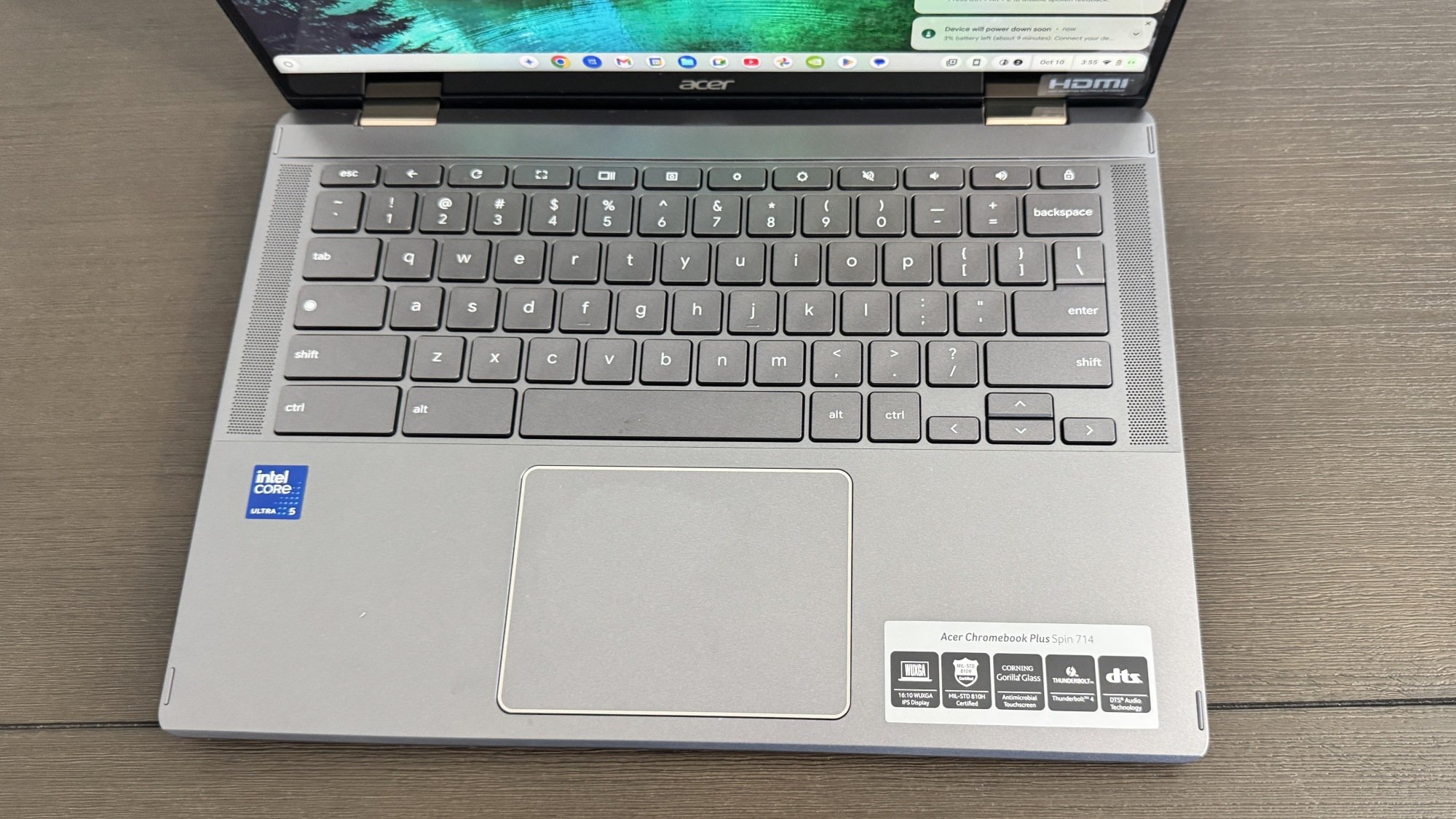
The keys are clicky and snappy, but they're also not loud enough to earn side-eyes from annoyed co-workers and classmates.
Bonus points for the keyboard's high visibility between with the well-contrasted white-and-dark gray keys. Plus, you can adjust the white backlight on the keyboard by pressing the ALT and brightness key (next to the mute button) in the function row.
The trackpad isn't half bad either. It was responsive while I pushed it to the edge with my erratic actions.
Acer Chromebook Plus Spin 714 benchmarks and performance
On Geekbench 6, which tests how well a laptop can handle real-world applications (e.g., PDF rendering, ray tracing, image editing, and file compression) Chromebook Plus Spin 714 delivered a score of 5,223.

This score is OK. But I'm not too concerned with this performance figure because ChromeOS is designed to lightweight tasks that run through cloud-passed applications (rather than relying on local processing power).
Most Chromebook tasks (e.g., using Google Docs, streaming videos, web browsing) happen online, meaning these laptops rely on cloud servers for heavy processing, minimizing the need for powerful hardware.
Even while pushing Google Chrome to its limit with about 40 tabs, I didn't notice any slowdowns nor laggy behavior.
Acer Chromebook Plus Spin 714 battery life
The Chromebook Plus Spin 714, packed with a 53 watt-hour battery, is advertised as having up to 10 hours of battery life.
According to our video rundown test, which involves a nonstop video loop of a 1080p video, the Chromebook Plus Spin 714 lasted about 9 hours on a single charge — 8 hours and 57 minutes to be exact. This is a bit of a dealbreaker for me. Ten-hour battery life, at minimum, is a must.
Acer Chromebook Plus Spin 714 Google AI
AI isn't everyone's cup of tea, but it's definitely mine. I'm cautiously optimistic about the sudden resurgence artificial intelligence.

While you can experience Google Gemini on any laptop or phone, this suite of Google-based AI practically lives inside this ChromeOS laptop, allowing you to right click anywhere in the screen to get summaries on webpages, companionship for writing, and even creating high-res backgrounds for your video calls.
Creating summaries is quick and easy, and it worked like a charm. For example, on Mashable, I asked Gemini to give me a straightforward answer to why, exactly, iPhone 16 Pro batteries are more expensive to replace (as the headline suggested) — and it "read" the article and spat back the answer to me in a quick and concise response.
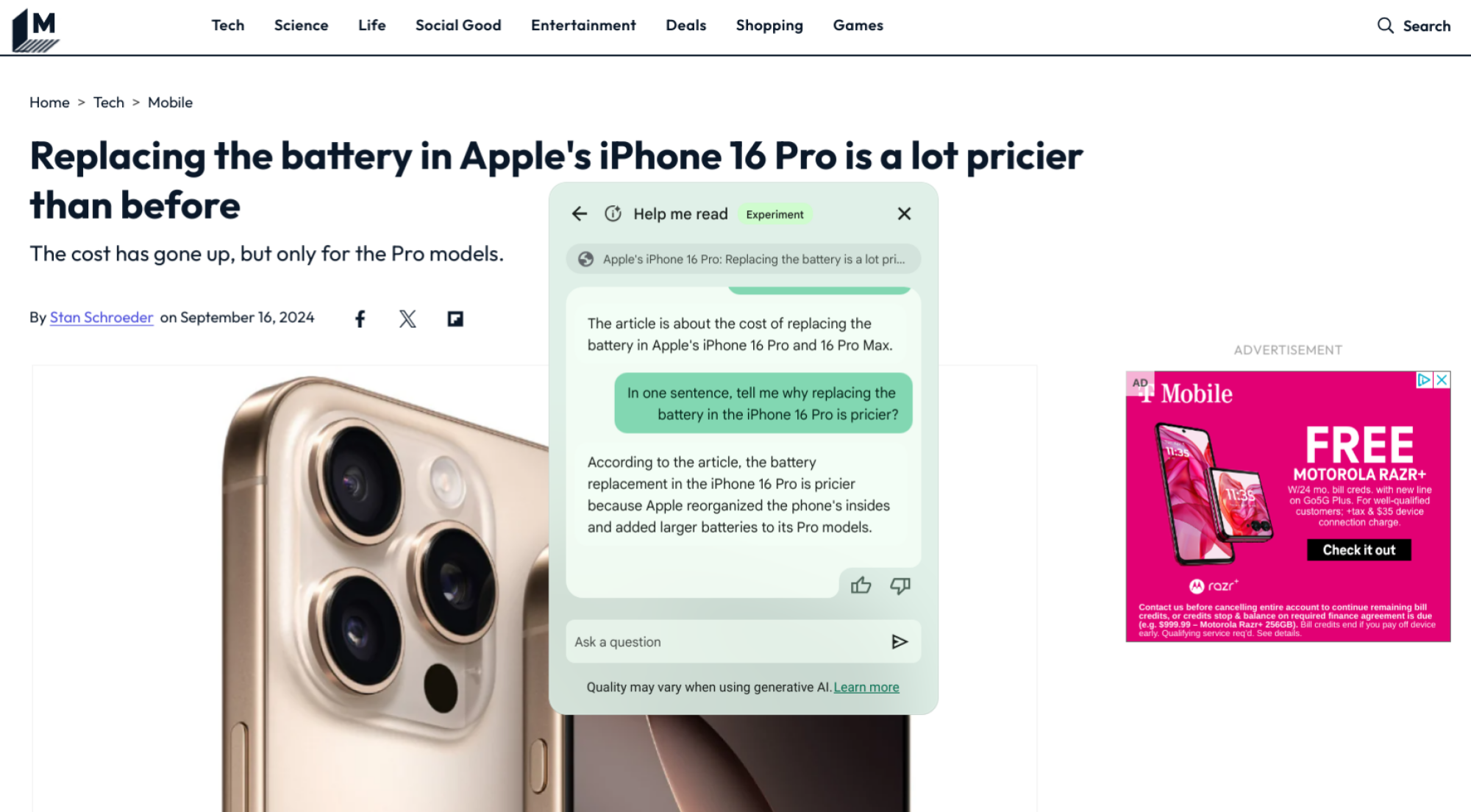
And I didn't even have to read a single word.
The one issue I have with Gemini is that, at times, it can be painfully slow. For example, I tried to create a background image for my Google Meet call, and it took so long to generate (over 9 minutes), I eventually gave up and closed the laptop.
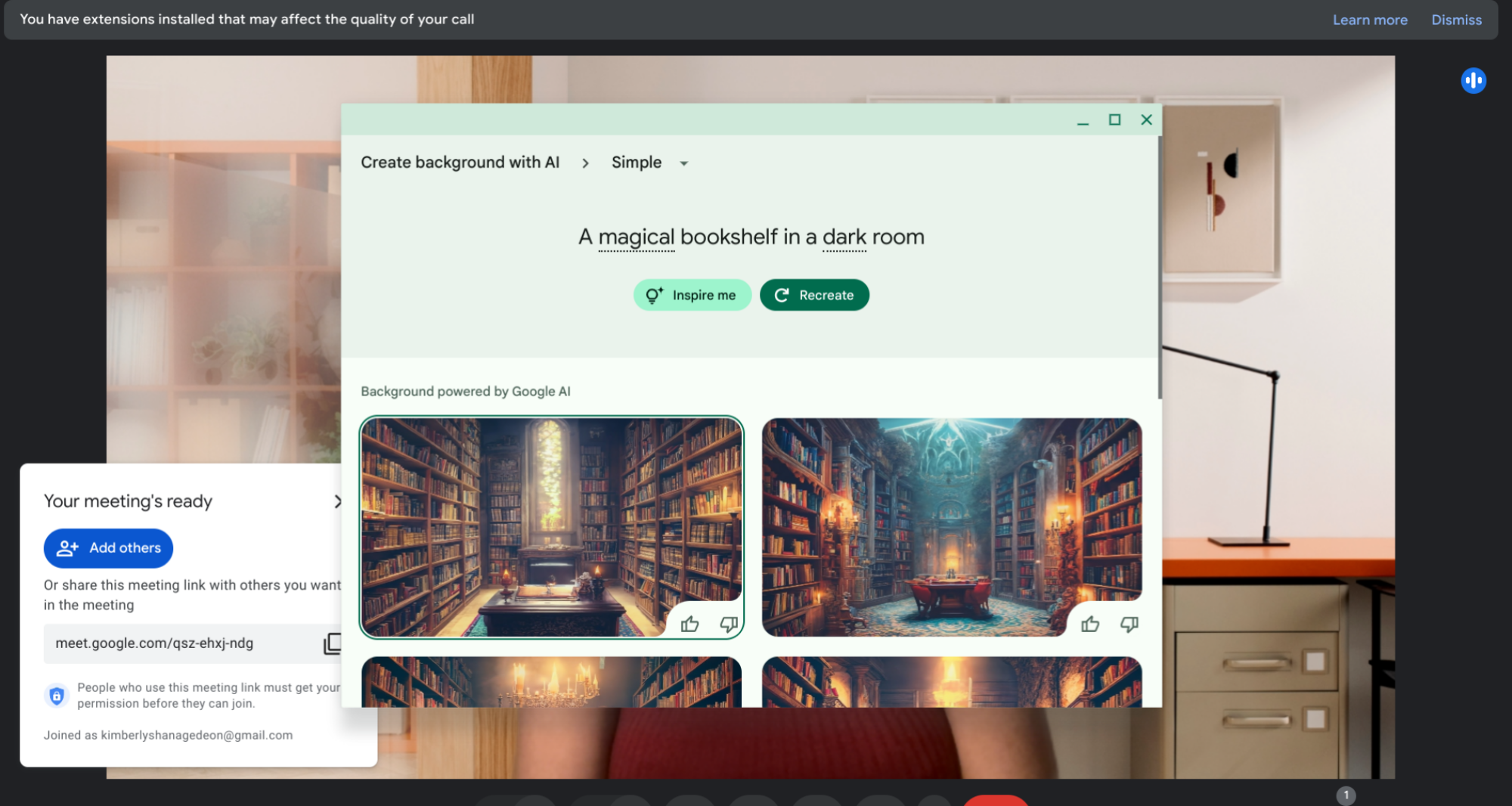
Acer Chromebook Plus Spin 714 comes with 12 months of the Google One AI Premium Plan (this plan includes access to Gemini Advanced and 2TB of storage, and Gemini in Docs, Sheets, Gmail, and more).
Acer Chromebook Plus Spin 714 webcam
The Chromebook Plus Spin 714 has a 1440p webcam, and as much as I dislike using this trite phrase, there really isn't much to write home about.

It's not the crispest, clearest webcam, as one would expect from a sub-$700 webcam, but it does the job. It still was able to accurately capture my complexion and my burgundy top.
Is the Acer Chromebook Plus Spin 714 worth it?
The Acer Chromebook Plus Spin 714 has a better-than-expected display, an excellent keyboard, a sophisticated design, and military-tested durability. However, the screen brightness isn't that great, the sound quality is mid, and the battery life could be better.
If it weren't for the battery life, I'd consider giving the Chromebook Plus Spin 714 a spot in our best cheap laptops list.
On the plus side, there's a laptop for everyone. I'd recommend the Chromebook Plus Spin 714 for budget-conscious users who are looking for a laptop that can be stationed on a desk at home. I'd also suggest this Chromebook for a tween who doesn't need a high-powered, long-lasting work station — they'll be happy with a laptop with a great display and decent performance.